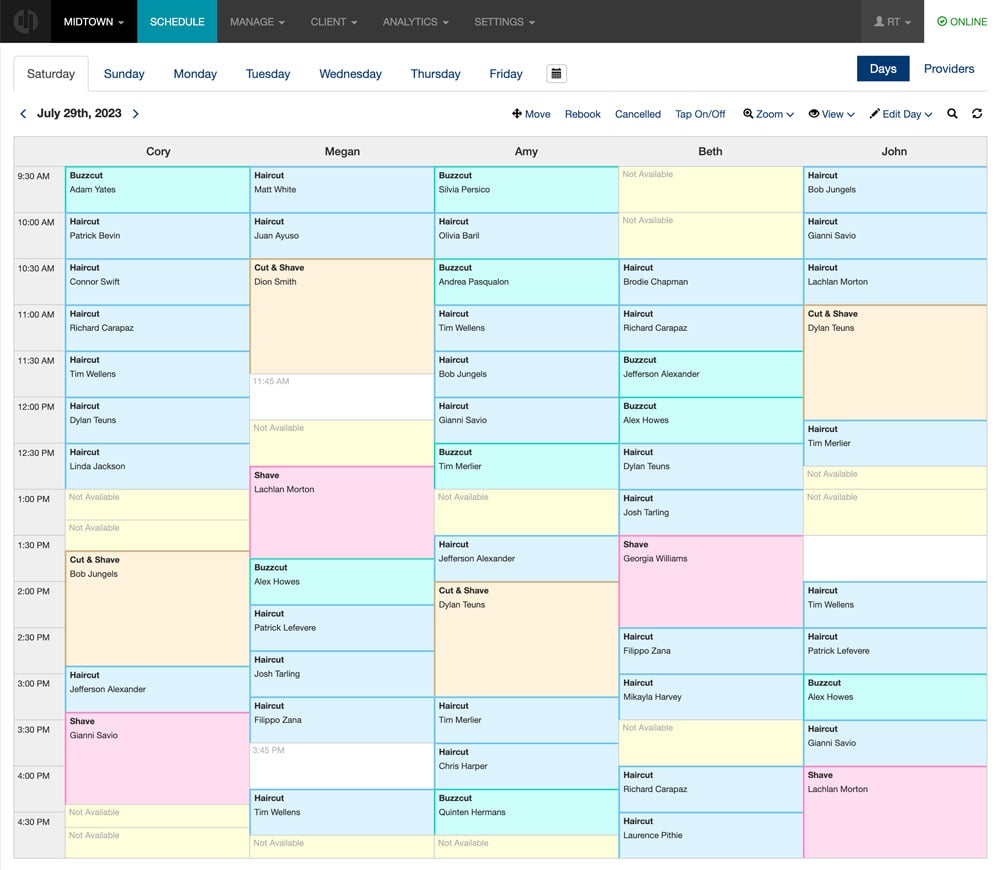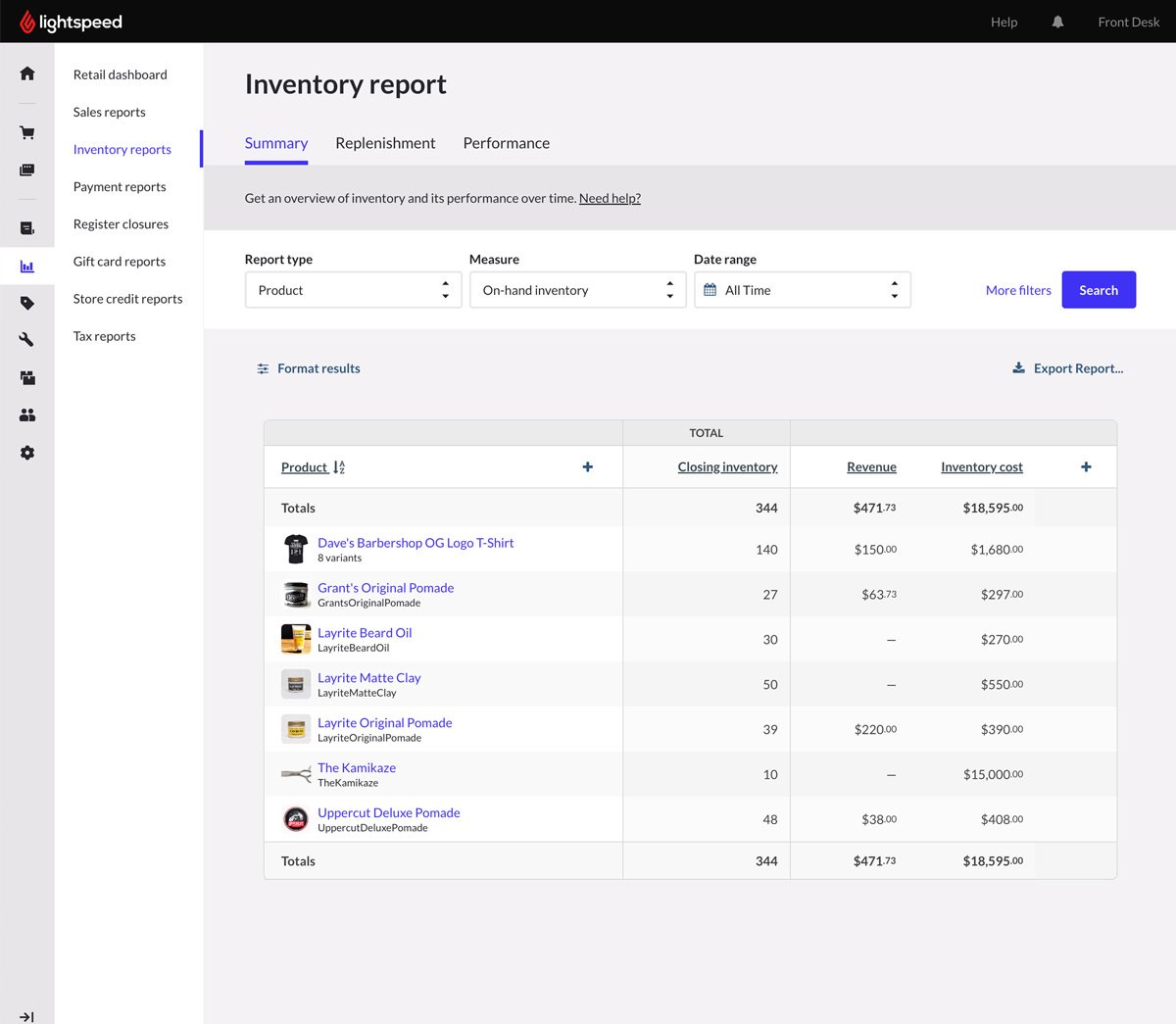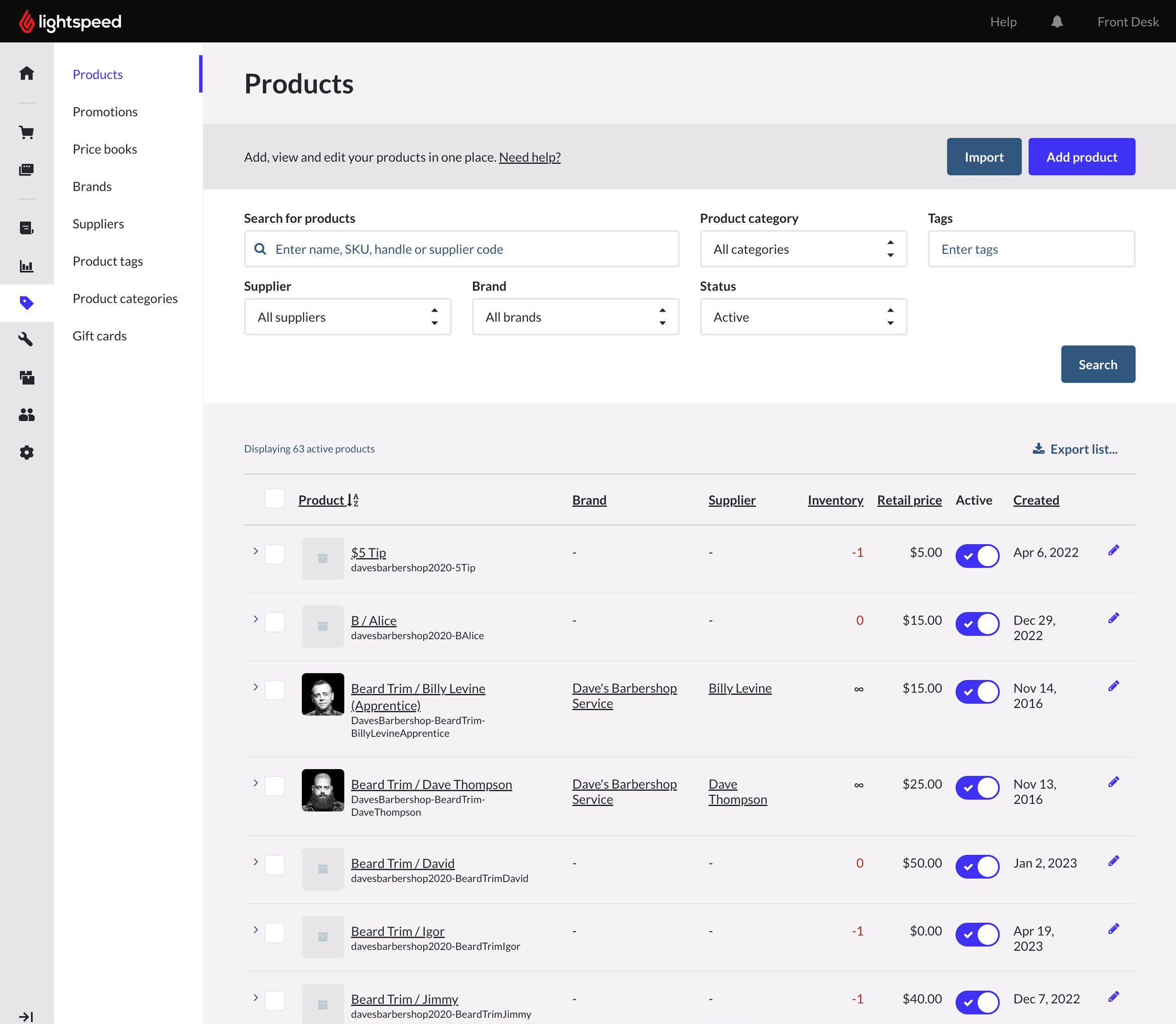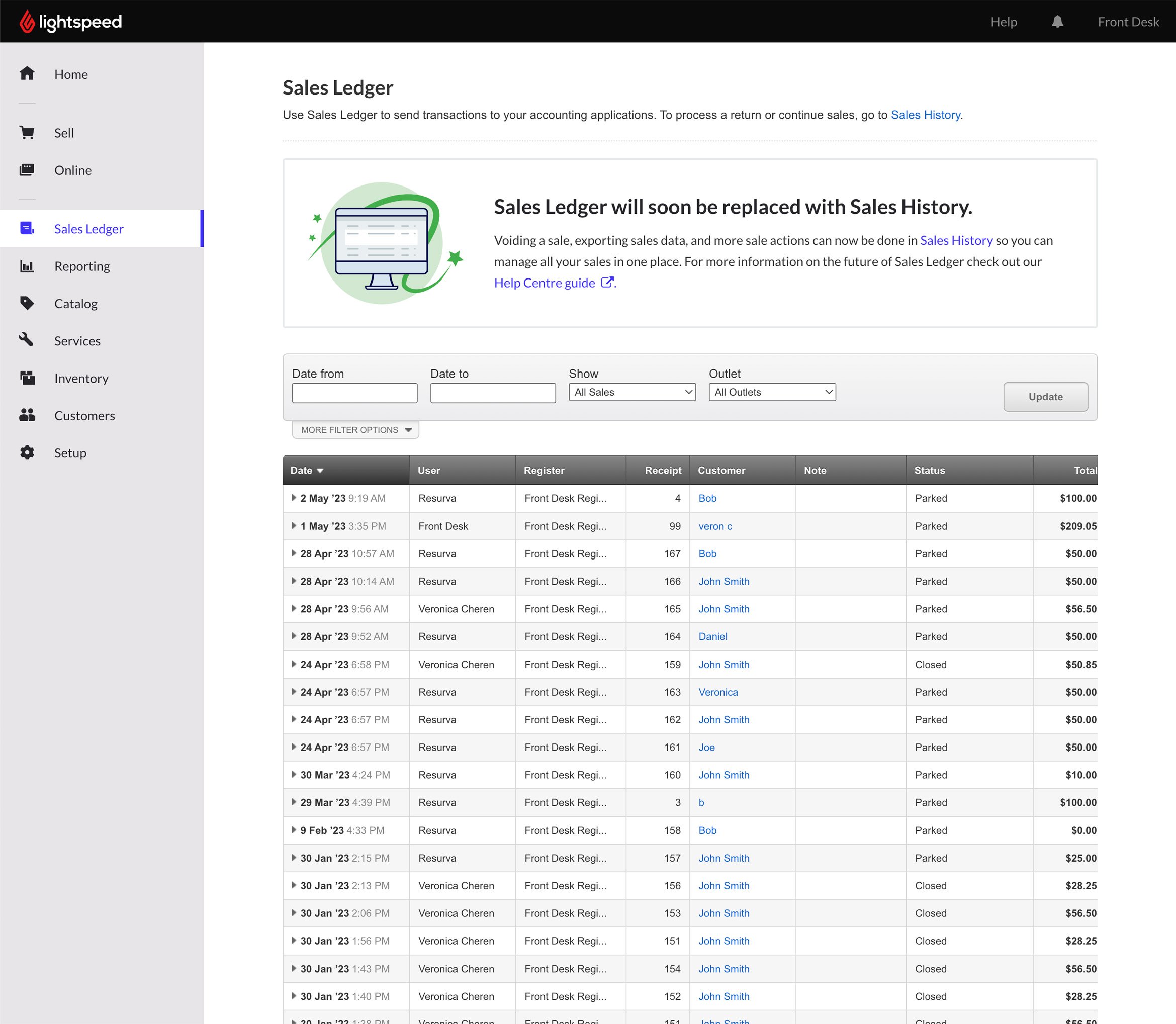Lightspeed Retail (X-Series)
Lightspeed Retail
(X-Series)
Connect your Resurva and Lightspeed Retail (X-Series) accounts
to efficiently manage your inventory,
multiple locations, tips and customer loyalty.
When you connect Resurva to Lightspeed your Resurva Providers and Services
become products in Lightspeed. Client checkins from your Resurva schedule
become parked orders, ready for check out, in Lightspeed.
When you connect Resurva to Lightspeed your Resurva Providers and Services become products in Lightspeed.
Client checkins from your Resurva schedule become parked orders, ready for check out, in Lightspeed.

To get a client ready for checkout in Lightspeed, checkin your client when they arrive.
This will create a parked order ready to be used when the service appointment is finished.
You can also create a parked order by clicking on the “Lightspeed/Vend” button from
your Resurva schedule when your client appointment is finished.
To get a client ready for checkout in Lightspeed, checkin your client when they arrive. This will create a parked order ready to be used when the service appointment is finished.
You can also create a parked order by clicking on the “Lightspeed/Vend” button from your Resurva schedule when your client appointment is finished.
Resurva’s integration with Lightspeed Retail syncs the following data from Resurva:
Appointments
Appointments in Resurva become parked orders in Lightspeed’s register.
Services
Services offered in Resurva become products in Lightspeed.
Client Details
Client Details (Name, Email & Phone) are synced from Resurva to Lightspeed.
Here’s a few of the dozens of features in Resurva that make booking a breeze for your clients and help alleviate admin time for you:
Multi-Location Support
Got a couple or more locations? Multi location management in Resurva is no problem. Just add your other locations and manage everything with one account.
Client Bookings
Clients easily and quickly book appointments using any web browser or either of the dedicated iOS or Android apps.
Booking Notifications & Reminders
Cut down on missed bookings with automatic reminders sent through email, and SMS text messages.
Flexible Staff Schedules
Manage your staff schedule, and customize specific staff’s service lengths, costs and availability. Easily add extra availability or block time for vacation or time off.
Lightspeed Retail (Vend) is effortless POS software for busy retailers. Lightspeed takes care of:
Payments & Gift Cards
With Lightspeed (Vend), credit card processing is a breeze. Lightspeed (Vend) work with the world’s best payment companies to give you hardware flexibility and rates that’ll save you money.
Product Inventory
It’s quick and easy to add and manage your products with Lightspeed (Vend). Add products directly via Lightspeed’s interface or upload them with just a couple of clicks. Create sizes and colours and edit them all in one view, or bundle products together to form new products like gift baskets.
Sales & Inventory Reporting
Manage your inventory more effectively by keeping an eye on inventory levels, low stock information and stock on hand. Report on sales by product, brand, supplier, tag, channel and much more to easily identify trends and make the best decisions.
Multi Outlet Management
Lightspeed (Vend) is ready to grow when you are. Easily adjust tax settings so you can run stores in different locations. Easily add an extra register when you need one and deactivate it when you don’t.