Getting Started
Connect your accounts and send appointments.
Here’s how to connect Resurva to your Lightspeed Retail X-Series (Vend) account:
Step 1
Connect your Lightspeed Retail X-Series (Vend) account in Resurva
If you already have a Lightspeed Retail X-Series (Vend) account, you can connect it from the Resurva dashboard by navigating to Manage > POS.
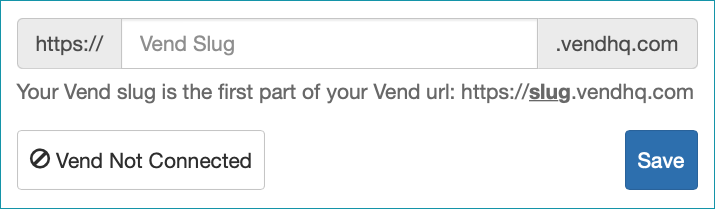
This slug is the same as the store URL you use to log into your account on the Lightspeed Retail X-Series (Vend) website. After clicking Save, you’ll be taken to a secure login page to enter your account credentials.
Step 2
Connect your Resurva location to a Lightspeed Retail X-Series (Vend) register
Once your account is connected, you can select a Lightspeed Retail X-Series (Vend) register from the list.
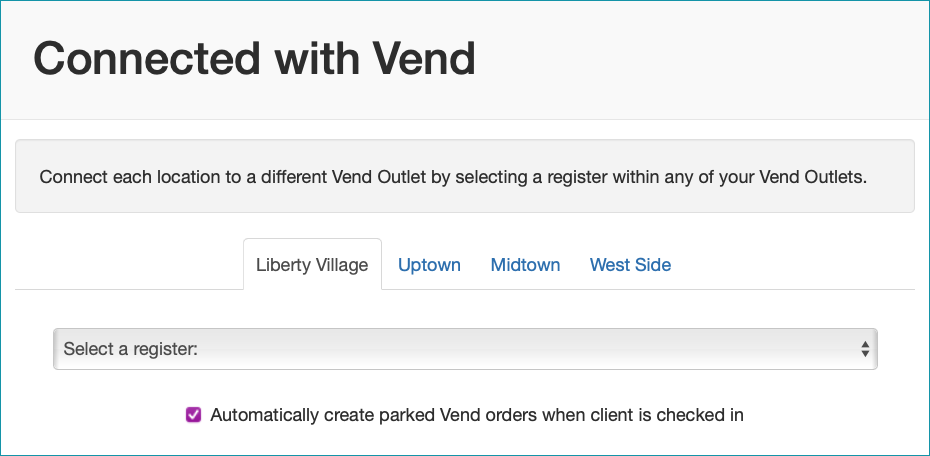
If you haven’t set up a register yet, you can create one from the Lightspeed Retail X-Series (Vend) dashboard by navigating to Setup > Outlets and Registers and clicking Add Outlet in the top left. You can read more about outlets and registers on the Lightspeed (Vend) support center: Lightspeed (Vend) – Setting up your outlets and registers.
Step 3
Send appointments to your Lightspeed (Vend) register by default
By default, appointments are automatically sent to your Lightspeed Retail X-Series (Vend) register as a parked order when the client is checked in on Resurva, by clicking the Check In button on the time slot.
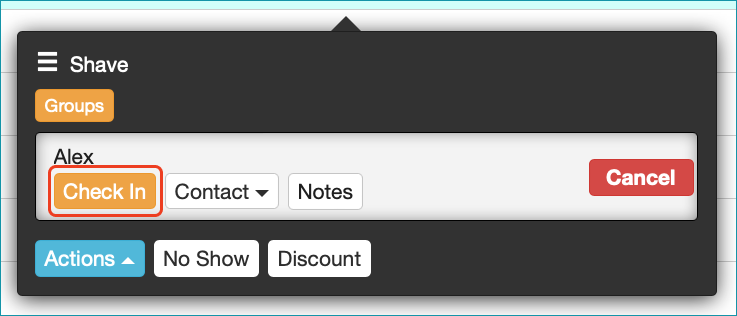
If you’d like to manually choose which appointments to send to your Lightspeed Retail X-Series (Vend) register, uncheck the option for Automatically create parked Vend orders when client is checked in. To send an appointment to your Lightspeed (Vend) register, click the Vend button on the time slot.
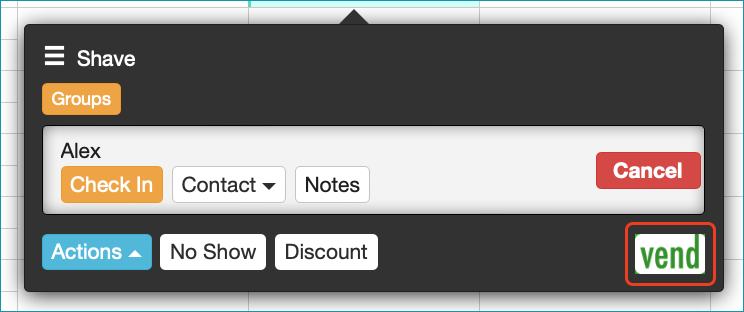
Step 4
Manage your products in Lightspeed Retail X-Series (Vend)
When you connect a Lightspeed Retail X-Series (Vend) account to Resurva, all of your products and services will be added to your Lightspeed Retail X-Series (Vend) catalog automatically. You can make changes to the products (such as adding descriptions, variants, and product relationships) by navigating to Catalog > Products from the Lightspeed Retail X-Series (Vend) dashboard.
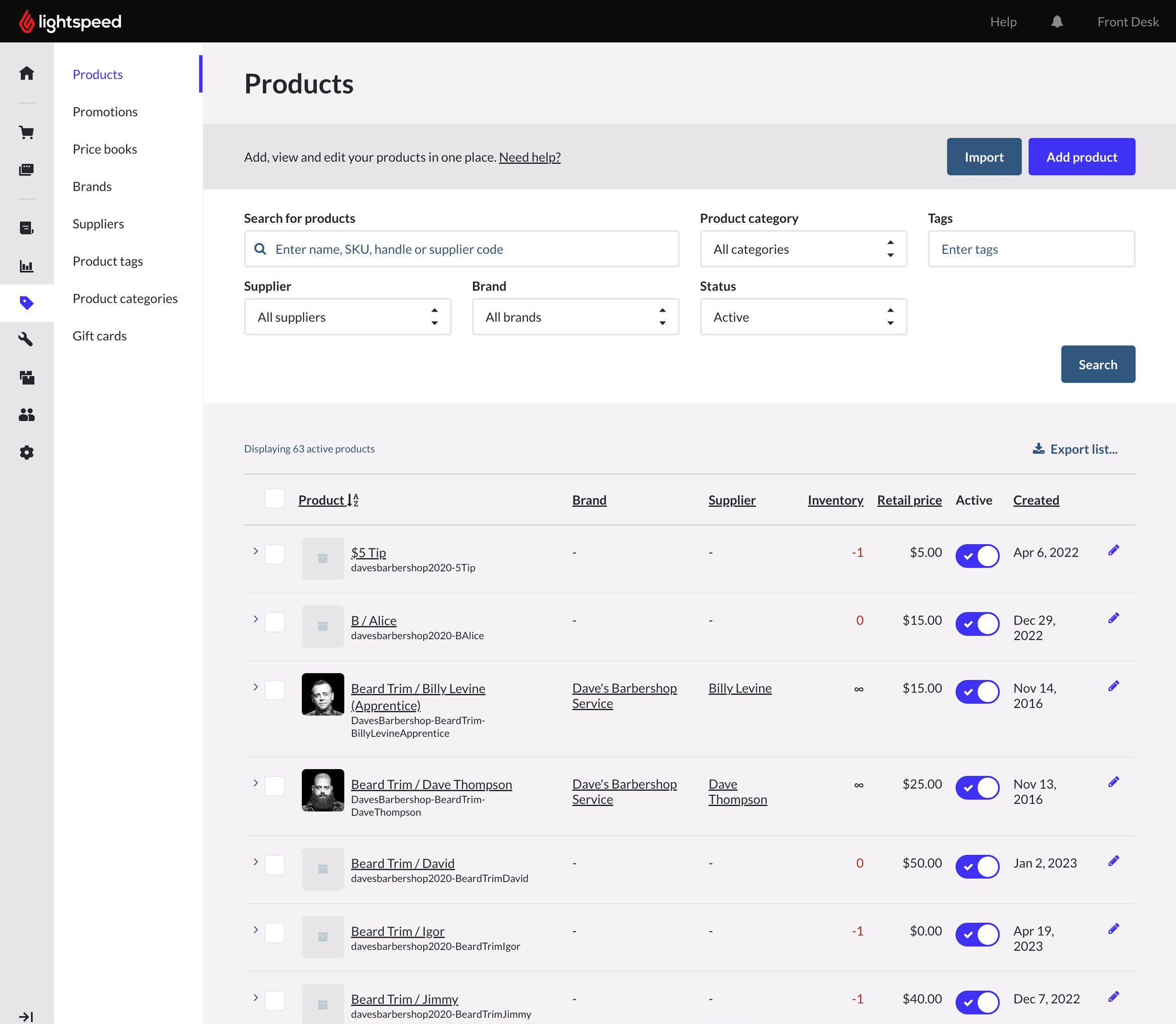
Getting Started with Lightspeed Retail X-Series (Vend)
The example covered in this video is a barbershop already using Resurva to manage appointments and staff schedules but is looking for a better way to track product inventory, manage the client check out and pull reports on the sales of physical/service based products within the operation.
Some Key Topics
from this video:
- General Setup
- Reporting
- Suppliers
- Customers
- Workfow
